How to Craft a Great Résumé / LinkedIn Profile
Hiring managers don’t really care what you’ve done. They may ask about it, but it’s not what they’re trying to figure out. What they care about is what you’ve learned and what you’re ready for. Here’s how to spell those out in your work history.
This article is an excerpt from Chapter 17 of Helpful: A Guide to Life, Careers, and the Art of Networking. In Helpful, I go into much more detail around each pass, including a nice soliloquy on turning bad jobs into gold.
What follows is a practical technique for creating or updating the “Work History” and “Summary” sections of your LinkedIn profile. This approach will add depth and substance to an otherwise flat recounting of job descriptions. Your résumé is just a subset of your LinkedIn profile. Use the same technique — and most of the same information — when updating both.
As an aside, how is it that we are still passing around résumés? As far as I can tell, the only reason résumés are still around is because companies insist on a Word document for their cursed applicant-tracking systems. For everyone else, your LinkedIn profile is your résumé.
To Begin — Turn Off Activity Broadcasts
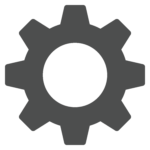
If you have a good network, they will be paying attention to the updates and changes you make to your profile. LinkedIn is very good at broadcasting your activity. However, whenever you will be making a number of updates it is a good idea to avoid inundating your LinkedIn network with a lot of noise.
Head on over to LinkedIn and find the “Privacy & Settings” option under your account settings. Look for “Share job changes, education changes, and work anniversaries from profile” and turn it off. This will prevent people from being notified when you make (numerous) changes to your profile. We’ll turn this back on right before we’re finished.
First Pass: What Have You Done?

We’re going to make these updates in three distinct passes through your job history. Each pass is a different mindset, a different way of thinking about what you have done. Do your best to keep the different phases separate, ideally spread across different days.
The first pass through your profile is to simply review and update what you have done. This is the usual resume stuff. If you think of your profile as a high-rise building, this is the core of steel and concrete upon which we will layer your career.
- Include company name, job title, and start-month and end-month for each position.
- Describe the basic elements of your job description.
- Highlight your responsibilities.
- Call out your results, the impact you had, the changes you were able to drive.
Again, these are the basic elements of a resume / profile entry. You know how to do this. Finish these updates and walk away for a day.
Unfortunately, this is as far as most people ever get with their profile / resume. We are going to go much further — and, in the process, create a much stronger LinkedIn profile.
Second Pass: What Did You Learn?
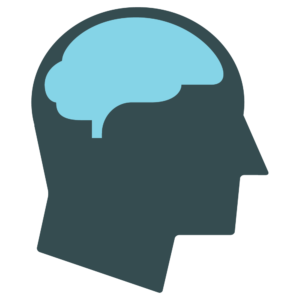
After you’ve digested what you have done, sit down and take another pass at each of the entries in your profile. This time you are looking to add some depth and color to what you have done. This time we are going to add what you learned in each role.
What you have learned is actually far more important that what you have done. What you have learned is everything! When an interviewer is asking you questions, they are using the framework of what you have done to try and figure out the depth of what you have learned.
Make it easier for them. Spell out what you have learned right in your profile.
How What You Learn Is Different Than What You Do
Learning is often orthogonal to what you were actually doing. “Orthogonal” — a word I am borrowing from mathematics — means at perpendicular, non-overlapping, uncorrelated, or independent.
While we may be working on a tough project, what we learned was how to meet tight deadlines, manage a distributed team, or work with a tough boss. These learnings are orthogonal to the actual work. And learning is always retroactive.
Learning happens when you pause and reflect, when you look back and process what you learned.
Turning Bad Jobs (and old ones) Into Lessons
I once had a client who was fired from his last two jobs. When we sat down and really worked through what happened at each job we discovered that both were a goldmine of learning. We learn the most from challenges, failures, and tough situations. It is essential that you articulate these learnings in your resume and your LinkedIn profile.
Finally, there is no statute of limitations on this learning. You can look back on jobs you did 20 years ago and discover fresh things that you learned. Each job is an almost endless fount of learning, if you will just invest the time and introspection to discover what that learning is — then tell us about it. Put it in your profile. Put it on your resume.
Third Pass: What Are You Ready For Next?

Many people only consider their past experience when choosing their next job — whether it’s another position internally or at a new company. This is insane. You don’t want to do more of what you’ve already done — you’ll be bored.
You want to find a position based on what you are ready to do.
Spell this out in your profile. Recruiters and hiring managers talk about looking for a career progression as they move chronologically through your resume. Make it easy for them. List at least one bullet under each company (or position) describing what you were preparing yourself to do.
If you are lucky, what you were ready for at the end of one job will be what you were doing at the beginning of the next one. It doesn’t always work out this way, and that’s okay. We’re looking for broad trends here.
The summary section at the top of your LinkedIn profile should be what you are ready for now.
Turn Activity Broadcasts Back On — Then Make Two Final Changes
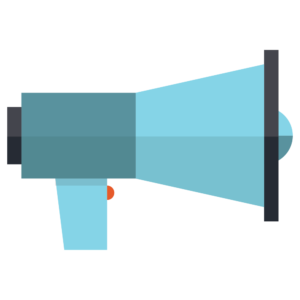
Now that your profile updates are complete, go back to the “Privacy & Settings” in your LinkedIn account and turn activity broadcasts back on.
Now make two more updates to your profile:
- Update your profile photo. Make sure you have a relatively recent, professional photo for your profile picture. See this great (short) post by Seth Godin on the Power of a Tiny Picture.
- Edit your headline. This is the field directly under your name on your LinkedIn profile.
Your network will be notified of these last few updates. Why? Think about it for a second.
When you receive an email from LinkedIn that someone in your network has updated their profile photo clicking through is irresistible. Well played, LinkedIn.
Next Steps
- Review my article on why you would want to update your LinkedIn profile. It’s important to you and to the people in your network.
- Take some time to refresh your profile. Spread the task across a couple of days, as the kind of thinking you do on each pass is very different.
- Update your profile photo.
- Check out Helpful: A Guide to Life, Careers, and the Art of Networking.
- Drop me a note when your profile updates are done or leave a link to your profile in the comments. I’d love to see the results.
- Finally, let me know if you would like some help with your profile — particularly in the areas of what you have learned and what you are ready for. Learning is always retrospective and sometimes you need to talk it through with someone who knows what questions to ask and how to draw out the answers.
Category: Original, Recommended | Tagged: JobSearch, LinkedIn, Resumes
Read more
About Heather
Heather Hollick has been helping others become better leaders and craft more meaningful careers for more than 25 years. Her experience spans both business and technology, operations and organizational development. Oh, and she was born in Canada, so she can't help but be helpful. 😉


